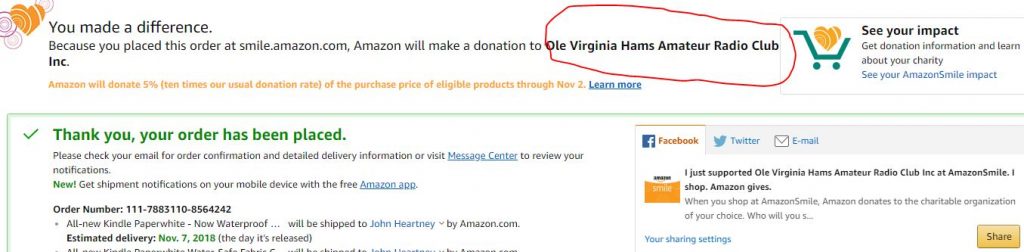Our Treasurer Don, WA2SWX, has found a painless way to help the club: Amazon Smile. When setup, Amazon will donate a percentage of your purchases to OVH. There are two steps: 1) Add the OVH as your charity on your amazon account ; 2) When buying, buy on smile.amazon.com instead of www.amazon.com.
Adding OVH as your Amazon Charity
Click to add OVH as Amazon Smile Charity
Getting your Amazon purchase to count and make a contribution
There are several ways to get your purchase to count.
The first is to simply get into amazon with the following URL http://smile.amazon.com
One you succeed, you can make a bookmark and use that. If you go to www.amazon.com, your purchase will not count. You can tell that you are in Smile because your Amazon page shows it as shown below.
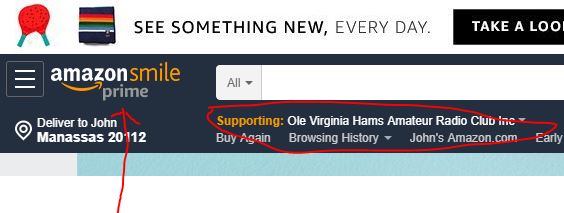
If you use the chrome browser, you can install Amazon Assistant which gives you an icon on you web page header which you can click on to get into smile. You can install Amazon Assistant with the following link https://www.amazon.com/gp/BIT Once installed, you get a special icon at the top of your web page as shown below
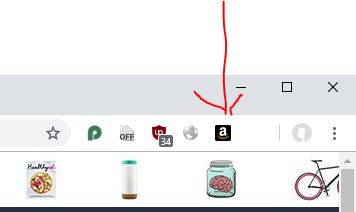
Once you click on the icon, you get a pop up window with Amazon on it.
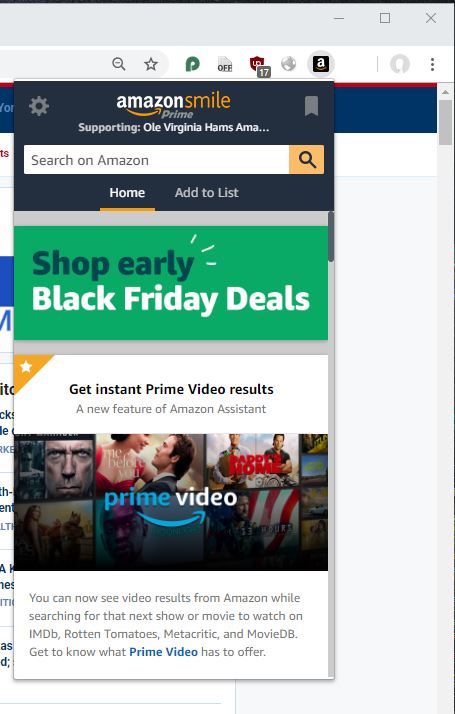
To get a full sized Amazon page, click on the grey page symbol to right of the AmazonSmile on the top.
After you make a purchase supporting the club, you will see the club mentioned on your confirmation page.